Notification 'Percent on distance'
We are pleased to announce the addition of a new useful tool to EasyWin, allowing users to track situations where the percentage of one or more categories remains below or above a specified threshold for a certain period of time.
In our arsenal, we already have a notification that informs users about the minimum or maximum percentage reached by a category value. But what if instead of waiting for a category to reach its minimum, users could find games where numbers from a certain category rarely appear?
Let's consider an example using a chart of the percentage of hits for one of the dozens:

As seen from the chart, after a prolonged period of being below the norm (marked by the green dashed line), the percentage of hits starts to trend towards the norm.
And with the settings of the new notification, you can track any segments of the game, both short and long, following the example of the segments marked by arrows.
What is it, and how does it work?
In the notification settings, you can specify the following parameters for tracking:
- the number of spins to calculate the percentage for measurement;
- where the desired percentage should be (above or below the specified threshold);
- how long the percentage should stay there before you receive the notification.
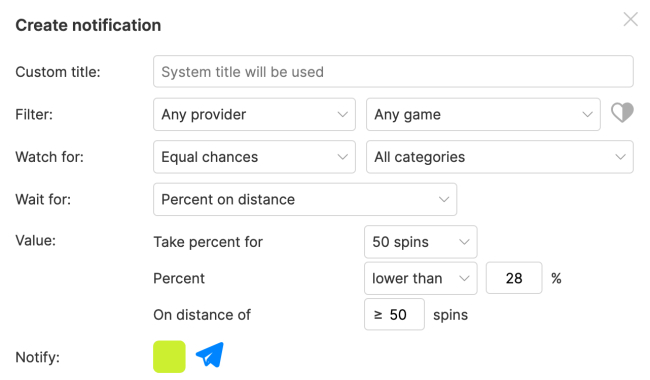
And what if you need several categories?
Similarly, you can apply this setting to a group of categories, and then you will receive a notification only when the rule is met for several groups.
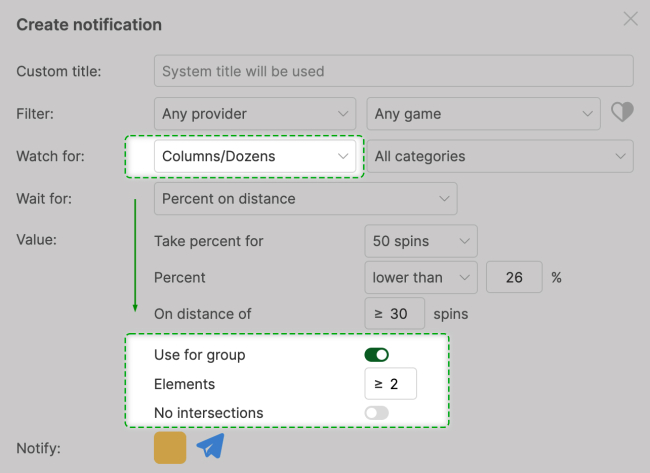
As a result, you will receive a notification that will be sent to Telegram (or displayed on the monitoring screen) throughout the entire period while the rule you specified is being met.
In the information about which category the rule applies to, in addition to the duration, there are two percentage indicators: the current percentage (highlighted in yellow) and the average percentage (light blue) over the number of spins during which the rule is being met. This information will help you better assess the situation when placing bets.
In the example, the last hits that would have been winning if bets were placed based on this notification are highlighted in green.
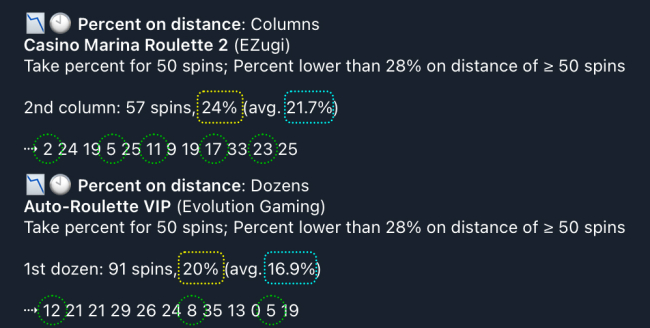
The notification applied to a group differs only in that you will receive a list of all categories for which the rule is met, instead of just one. Otherwise, the information is identical to that described above.
You can use groups not only for Dozens and Columns; they are shown in the images for example purposes. This notification works for all categories observed by EasyWin.
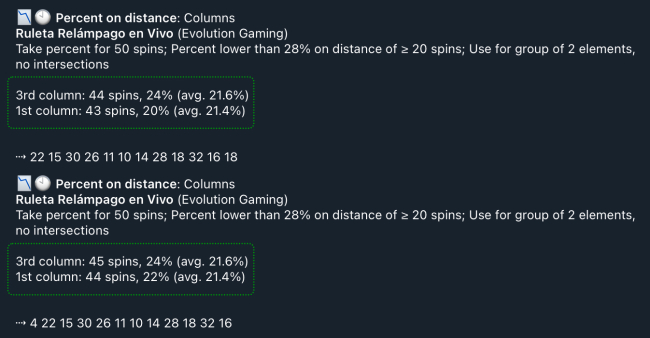
❗️Since this notification is new, we recommend all our users to first analyze the notifications received using the settings of this notification to determine the parameters comfortable for their own gameplay. Only after that should it be used in real gameplay.
❗️This type of notification is available only for subscribers of the WIN subscription plan.